|
|
 |

09-21-2009, 05:16 PM
|
 |
WW II Vet
|





|
|
Join Date: Mar 2006
Location: COLORADO
Posts: 1,551
Likes: 778
Liked 4,332 Times in 634 Posts
|
|
 trying again (I give up)
trying again (I give up)
[url]http://s130.photobucket.com/albums/p267/vrichard_2006/000_0007.jpg
Dick
Last edited by vrichard; 09-21-2009 at 05:42 PM.
|

09-21-2009, 05:43 PM
|
 |
Member
|





|
|
Join Date: Mar 2006
Location: Sainte Genevieve MO
Posts: 1,263
Likes: 991
Liked 565 Times in 234 Posts
|
|
 Howdy
Howdy
Hi vrichard,
Maybe I can help. It looks like you have your picture at photobucket. Go there and place your cursor on the picture. This will open a choice of four choices, e-mail and image, direct link, HTML and image code. Move the cursor to image code and click. It should turn blue. Right click in the blue and a box will open and you can click "Copy"
Now you can go to the forum and open a post and where ever you want your picture in the text just right click and click on "Paste"
It will look just like yours does now but will turn into a picture after you submit your post.
That may not be the proper way or only way to do it but it works for me.
Good luck and I hope this helps
Mike
|

09-21-2009, 05:45 PM
|
 |
Member
|





|
|
Join Date: Dec 2004
Location: Colorado, USA
Posts: 352
Likes: 0
Liked 1 Time in 1 Post
|
|
Dick - I think you simply chose the wrong little icon when posting before you pasted the address in.
For a picture, you need to click the little icon that kinda looks like a postcard. (Mountains and sun in top right corner), and then paste the address you got (Correctly) from photobucket.

__________________
JD 500
Last edited by JD 500; 09-21-2009 at 05:53 PM.
|

09-21-2009, 05:50 PM
|
|
SWCA Member
|





|
|
Join Date: Aug 2006
Location: HoosieRama
Posts: 6,979
Likes: 2,396
Liked 3,853 Times in 1,401 Posts
|
|
Dick - this is the web address of the picture:
http://s130.photobucket.com/albums/p...6/000_0007.jpg
to display it on our Forum or other forum, just put [IMG] in front and [/IMG] in back - and include NO spaces.
Don't ever give up, just keep trying and ask for help 
|

09-21-2009, 05:51 PM
|
 |
Member
|





|
|
Join Date: Nov 2006
Location: Upper right corner! USA
Posts: 2,287
Likes: 10
Liked 30 Times in 20 Posts
|
|
vrichard.
I am terrible at this kind of stuff, and even I managed to get this done. Here is what I do. If you already have the picture in your photobucket album, open up the album. As soon as you place the cursor on the picture you want, a small box will appear under the picture. Go to the bottom choice (IMG CODE), and click on it. It will light up a box on the same line but to the right. Move the cursor slightly to the right on the same line you just lit up ( It looks like this [img: http :// i4], and RIGHT click on the box. Another small window will open, and select "copy".
Close out, open your post, RIGHT click wherever you want the picture, and select "paste" from the little window that will open, and VOILA!

__________________
Freedom above all else.
Last edited by Wheelgunner840; 09-21-2009 at 05:54 PM.
|

09-21-2009, 06:04 PM
|
 |
US Veteran
|





|
|
Join Date: Feb 2009
Location: Upstate SC
Posts: 1,022
Likes: 1
Liked 23 Times in 11 Posts
|
|
Don't dispare. When you put the courser over the pic you have 4 choices. You want the IMG code (3rd choice) do the same paste with it as you are with the https and you will have it. You are using the direct link.
[IMG]http://i673.photobucket.com/album**********************.jpg[/IMG] It will look something like this
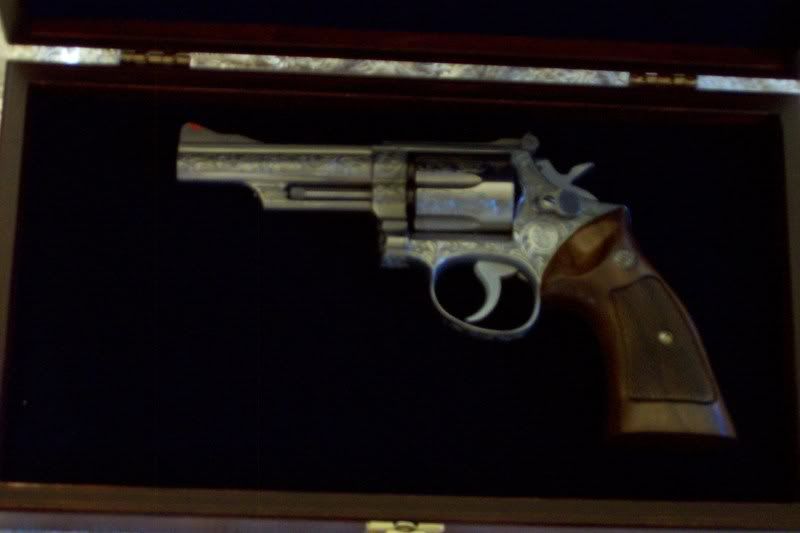
__________________
SC Army National Guard
Last edited by 84CJ; 09-21-2009 at 06:14 PM.
|

09-21-2009, 07:26 PM
|
 |
Member
|





|
|
Join Date: May 2007
Location: Tennessee
Posts: 674
Likes: 26
Liked 127 Times in 64 Posts
|
|
Try this. I know it sounds like way too much to have to do, but if you'll print these instructions and follow them to the letter, we should see your picture as a thumbnail (like mine below). Don't give up. I promise this will work. 
Hit the "Post Reply" button shown on the left side of your screen, directly underneath the last post in this thread.
Once the reply window opens up, scroll down and click on "Manage Attachments".
When the attachments window opens, click on "Browse".
When the file folder window opens, find your file (your picture) and double click on it. This will immediately take you back to the previous attachment window.
Click "Upload" and once the file is uploaded it will show in the "Current Attachments" area of this window.
Click "Close This Window" in the upper right hand corner.
Click "Submit Reply".
Last edited by TNDixieGirl; 09-21-2009 at 07:33 PM.
|

09-21-2009, 07:43 PM
|
 |
US Veteran
|





|
|
Join Date: Feb 2009
Location: Upstate SC
Posts: 1,022
Likes: 1
Liked 23 Times in 11 Posts
|
|
Been trying to figure that one out myself Thanks. Sorry Im still playing. 
__________________
SC Army National Guard
Last edited by 84CJ; 09-21-2009 at 07:52 PM.
|

09-21-2009, 10:30 PM
|
 |
Administrator
|





|
|
Join Date: Mar 2005
Posts: 26,997
Likes: 8,976
Liked 48,746 Times in 9,253 Posts
|
|
If you will notice above, you simply used the wrong code, when you begin with "[url".
You also failed to finish it with [/URL]. That code would only have created a link to your pic- like this-
http://s130.photobucket.com/albums/p...6/000_0007.jpg
Now, use that same address- "http://s130.photobucket.com/albums/p267/vrichard_2006/000_0007.jpg"
with [IMG] and [/IMG], and you get this-

__________________
Regards,
Lee Jarrett
Last edited by handejector; 09-21-2009 at 10:37 PM.
|

09-21-2009, 10:35 PM
|
 |
Member
|





|
|
Join Date: Jan 2004
Location: GA
Posts: 5,699
Likes: 8,050
Liked 12,731 Times in 2,419 Posts
|
|
Wow. Glad I have a Mac.
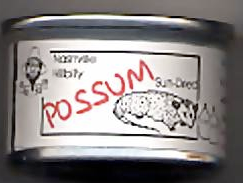
__________________
Georgia On My Mind
|

09-22-2009, 11:06 AM
|
|
Member
|





|
|
Join Date: Jul 2007
Location: Charlotte, NC
Posts: 528
Likes: 88
Liked 41 Times in 17 Posts
|
|
Quote:
Originally Posted by TNDixieGirl

Try this. I know it sounds like way too much to have to do, but if you'll print these instructions and follow them to the letter, we should see your picture as a thumbnail (like mine below). Don't give up. I promise this will work. 
Hit the "Post Reply" button shown on the left side of your screen, directly underneath the last post in this thread.
Once the reply window opens up, scroll down and click on "Manage Attachments".
When the attachments window opens, click on "Browse".
When the file folder window opens, find your file (your picture) and double click on it. This will immediately take you back to the previous attachment window.
Click "Upload" and once the file is uploaded it will show in the "Current Attachments" area of this window.
Click "Close This Window" in the upper right hand corner.
Click "Submit Reply". |
Thanks, Dixie. Been wondering how to do that for a while now.
__________________
not limited by 30 characters
|
 |
 Posting Rules
Posting Rules
|
|
|
|
|
