|
|
 |

01-21-2024, 04:25 PM
|
 |
Member
|

|
|
Join Date: Jul 2007
Location: Massachusetts, USA
Posts: 2,811
Likes: 1,187
Liked 4,570 Times in 1,643 Posts
|
|
 Garmin Xero Review
Garmin Xero Review
I am going to preface this post by saying that I have owned a chronograph in the past. It was a Chrony and gave good service for quite a while. When it gave up the ghost, I didnít run out and buy a new one right away but depended on the kindness of my shooting buddies to let me use theirs. Because of this, I was able to get some range time with a couple of different brands. Namely, an older Oehler and a Caldwell. They worked fine and did what they were supposed to do but it is a pain to deal with sky screens or units that have to be placed in front of your firing position. Mostly I used them when I was working up new loads or going off script with old ones and because of the amount of hassle, I tried not to use them too often. Then a buddy bought a LabRadar. It was a game changer. It is easy to set up and sits on the bench next to your gun. It was also nice to not have to play around trying to get the screens to line up with your target. It has a couple of drawbacks, mostly expense and it is a bit sensitive about how it is set up when itís trying to clock your shots but it was a world more convenient than the others. I decided to stop being a dead beat to my friends and buy my own unit. This was at the beginning of COVID and we all know what that did to the electronics supply chain. Needless to say, I never was able to find one that wasnít twice the MSRP so I waited. It worked out. Garmin came out with the Xero C1 Pro. Reading the on line reviews, it caught my attention and around Christmas time, I decided to buy one as soon as it came available. What I ended up doing is back ordering from MidwayUSA. One showed up a couple of days ago and in the chronograph world, it is a HUGE game changer. Start with the size. It is about the size of a small bar of soap and probably weighs less. Thatís it. The LabRadar is huge by comparison. Like the LabRadar, it uses Doppler radar to measure the bullet speed. With itís included tripod, the Garmin fits into one of the small pockets on my range bag. It is something that I can have at every range session and takes up little space. The unit comes the small tripod and a USB cable. It is crazy simple to use. You place it on the bench about 15 inches back from the muzzle and about 15 inches to the side. It has a diagram that it will display to show you where it wants to be placed but I think there is a lot of leeway. The setup menu is very simple and I didnít have to change anything from how it came out of the box. The usage menu is just as simple. Once you turn the unit on, it asks if you want to start a new session. It then asks a couple of questions about what you are shooting, handgun or rifle, and your velocity range. There is the ability to enter the weight of the bullet and if you elect to do that, it will calculate the energy and the power factor. Then you start shooting. It is truly that simple. The unit will save up to 50 sessions with 100 shots. There is an app (Of course thereís an app!) that you can use on your smart phone or tablet. I installed it on my iPad mostly because I have enough stuff going on with my phone. The chrno syncs with the iPad via Bluetooth. Once I got mine out of the box, I went to the Garmin website to update it. That is also an easy process. You establish an account and then plug in your chronograph. It will then update with the latest software. It took about 5 minuets for mine. I made a little plan to break it in and teach myself about the operation. I took a Marlin 1894 44 magnum carbine, a S&W, 629 with 6 Ĺ inch barrel, a 629 with a 3 inch barrel and 30 rounds of a handload that consisted of 24.8 grains of H110 and a 240 grain Magnus JSP. My goal was to chronograph the same load out of the three different barrel lengths in three different "sessions". No earth shattering ballistic new ground to cover here but it would give me enough data to figure out how to manipulate it. It is a beautiful winter day here in the Bay State but a bit cold at 17 degrees. I set up at the bench and started in. Did I mention how easy this unit is to use? Turn it on, tell it what you are doing and set it on the bench. Thatís it. I fired 10 rounds with each gun in three sessions, one for each gun. It registered every shot without any kind of burp whatsoever.
Here are the average results:
1894 Marlin: 1739fps average. SD 25.2
S&W 629 6.5Ē barrel: 1215fps SD 27.6
S&W 629 3Ē barrel: 1066fps SD 42.5
I started with 100% charge and after an hour of being on in 17 degrees, the power bar had not moved. The display can be customized to show three data fields in addition to the velocity of the shot just fired. Mine is set up to show high, average and low but you also have the ability to use SD, power factor, deviation from average and extreme spread. It keeps track of all of these things and the app will display them after you sync the unit to your mobile device. So who is this chronograph for? If youíre an occasional shooter and donít do performance based reloading, itís probably a waste of money. If you depend on factory loads for hunting, it wonít be of much use. If you reload strictly for volume shooting, I donít think it will add much to what you are doing. If you are asking yourself ďWhat do I do with this?Ē then you probably donít need it. This is a tool for shooters who reload and want to know what their loading process is producing, be it rifle or pistol. It is really not necessary for someone who loads or shoots casually. You can get everything you need from a good reloading manual. If you have a LabRadar and itís working well, I wouldnít go selling it off at a loss to get into one of these. But if youíve been thinking about upgrading an old unit or dumping your sky screens, this is the way to go and I think is well worth the investment.
Pros:
Did I mention how easy it is to use? Set up is simple and the instructions are intuitive.
Very convenient. Easy to keep in your range bag for those times when you need it but didnít think you would.
Itís a Garmin. They make great stuff and have very good support. Iíve used and abused a few of their GPSí and the Xero seems to be of the same solid construction.
Cons:
The price. I paid $599 from MidwayUSA. Maybe they will drop in price down the road but we all know how that works. Iím still waiting for $50 primers.
The app is a bit lame. Itís easy to navigate but it doesnít give much beyond the raw data. If you need more, you will have to find a good ballistics program. (Thereís lots of free ones out there. I like the Hornady program.)
Outside of updates, there is little or no PC compatibility. The app is built around mobile devices. There is an option to save sessions as CSV files so that you can build a spread sheet but I had to e mail the data to myself so that I could use Excell on my Windows laptop.


|
|
The Following 19 Users Like Post:
|
BLUEDOT37, Borderboss, Electraclyde, Ethang, Fishinfool, Gartenmeister, jem102, Krogen, llowry61, muddocktor, Nemo288, Nightowl, pasound, Protocall_Design, Rodan, SteveA, The Norseman, TIMETRIPPER, zeke |

01-21-2024, 04:51 PM
|
|
Member
|





|
|
Join Date: Sep 2011
Posts: 163
Likes: 12
Liked 128 Times in 62 Posts
|
|
Good write up!
My experience is similar, I absolutely love mine, and stumbled over myself selling my sky-screen setup.
I use Apple products for personal use, and the csv just AirDrops right onto the computer for spreadsheet work, it's really pretty nice I thought. Not sure what to do to make it easier for PC, but emailing isn't terrible.
I can't say enough good about it. It'll even pick up my little 300fps BB gun! Definitely my last chronograph. I was "just about" to spring for a Lab Radar, and am just really glad this came along.
The range-variant readings you can get from Lab Radar might be very valuable to some shooters, so I'd still recommend a lot of research before spending this big. But for me, the Garmin offers everything I need in. ridiculously intuitive, compact, and efficient package.
|
|
The Following 3 Users Like Post:
|
|

01-21-2024, 04:58 PM
|
|
Member
|
|
|
Join Date: Aug 2005
Posts: 7,590
Likes: 4
Liked 8,935 Times in 4,144 Posts
|
|
Quote:
Originally Posted by oneoff

Good write up!
My experience is similar, I absolutely love mine, and stumbled over myself selling my sky-screen setup.
I use Apple products for personal use, and the csv just AirDrops right onto the computer for spreadsheet work, it's really pretty nice I thought. Not sure what to do to make it easier for PC, but emailing isn't terrible.
I can't say enough good about it. It'll even pick up my little 300fps BB gun! Definitely my last chronograph. I was "just about" to spring for a Lab Radar, and am just really glad this came along.
The range-variant readings you can get from Lab Radar might be very valuable to some shooters, so I'd still recommend a lot of research before spending this big. But for me, the Garmin offers everything I need in. ridiculously intuitive, compact, and efficient package.
|
What are range variant readings?
|

01-21-2024, 05:13 PM
|
 |
Member
|

|
|
Join Date: Jul 2007
Location: Massachusetts, USA
Posts: 2,811
Likes: 1,187
Liked 4,570 Times in 1,643 Posts
|
|
Quote:
Originally Posted by rockquarry

What are range variant readings?
|
The LabRadar gives velocity for all the points out to the target. Garmin only gives the velocity at the muzzle or thereabouts.
|

01-21-2024, 05:16 PM
|
|
Member
|





|
|
Join Date: Sep 2011
Posts: 163
Likes: 12
Liked 128 Times in 62 Posts
|
|
It's possible that I'm wrong making that statement, so let me preface my explanation with the qualifier that I only spent a short day playing with it!
The LabRadar is capable of measurements in intervals all the way to target. In other words, it reads fps at various ranges, so you can know your bullet speed at muzzle, 50 yards, 100 yards, etc. I suspect that's a fairly nice feature for some, but I do not need it, and do not see that the Xero does it. Again, I could be wrong and am happy to be corrected.
It certainly does all that I need it to!
Thanks CMJ, you type faster, and are better with words!
|
|
The Following User Likes This Post:
|
|

01-21-2024, 05:39 PM
|
 |
Member
|





|
|
Join Date: Dec 2007
Location: Michigan
Posts: 628
Likes: 91
Liked 549 Times in 201 Posts
|
|
I also have one, bought in December thru Skeels. Sold my Caldwell unit as soon as I used this Garmin the first time. Has it been mentioned how easy it is to set up? Always in my range bag and ready to use, rifle or pistol, indoors or outdoors.
My previous experience with Garmin GPS units convinced me no to wait, bought the first one I found in stock.
|
|
The Following 2 Users Like Post:
|
|

01-21-2024, 05:52 PM
|
 |
Member
|

|
|
Join Date: Jul 2007
Location: Massachusetts, USA
Posts: 2,811
Likes: 1,187
Liked 4,570 Times in 1,643 Posts
|
|
Quote:
Originally Posted by Electraclyde

I also have one, bought in December thru Skeels. Sold my Caldwell unit as soon as I used this Garmin the first time. Has it been mentioned how easy it is to set up? Always in my range bag and ready to use, rifle or pistol, indoors or outdoors.
My previous experience with Garmin GPS units convinced me no to wait, bought the first one I found in stock.
|
I don't know if I pointed it out but it is VERY easy to use.
|
|
The Following User Likes This Post:
|
|

01-21-2024, 05:59 PM
|
|
Member
|
|
|
Join Date: Aug 2005
Posts: 7,590
Likes: 4
Liked 8,935 Times in 4,144 Posts
|
|
Quote:
Originally Posted by cmj8591

The LabRadar gives velocity for all the points out to the target. Garmin only gives the velocity at the muzzle or thereabouts.
|
Thank you for the explanation. Perhaps I read about this in the manual but don't recall. I've used my LabRadar regularly for six or eight years. The velocity at the muzzle is the only one I need.
|
|
The Following User Likes This Post:
|
|

01-21-2024, 06:53 PM
|
 |
Member
|





|
|
Join Date: Sep 2011
Location: Puget Sound
Posts: 2,932
Likes: 8,899
Liked 5,314 Times in 1,873 Posts
|
|

Nice write-up cmj8591. Your experience matches mine. The Garmin just plain works!
You can turn off the prompts showing setup info and requesting bullet weight if you wish. I did, and it's really just a few steps to get it going. Turn it on, start a new session and set it on the bench by your gun. Mine hasn't missed a shot in about 300 rounds now. It has worked with 22LR, rifles, pistols, even suppressed rifles. A buddy tried his with a shotgun and it picked up the shot cloud even though Garmin says it's not good for shotguns.
My buddies have been buying them too. Last count is 7 of 'em. Seems people see them in operation and have to have their own. It's that good. We had 3 Garmins on the line last Wednesday and they each picked up the right shots without getting confused or causing interference. Multiple Labradars need to have separate channels selected. Garmins automatically negotiate channel selection to avoid interference.
I don't think I've ever seen a shooting product released that 1) was readily available and 2) so well done. It's common in the shooting world to hear of a new product being released and not available for a year or two, then it has hatching problems. Not so with this Garmin. Call me delighted!

|
|
The Following 3 Users Like Post:
|
|

01-21-2024, 07:10 PM
|
 |
Member
|

|
|
Join Date: Jul 2007
Location: Massachusetts, USA
Posts: 2,811
Likes: 1,187
Liked 4,570 Times in 1,643 Posts
|
|
Quote:
Originally Posted by rockquarry

Thank you for the explanation. Perhaps I read about this in the manual but don't recall. I've used my LabRadar regularly for six or eight years. The velocity at the muzzle is the only one I need.
|
If you shoot long range precision, it can come in handy to give you a ballistic coefficient for your bullet in real time for the conditions you are shooting in. When I say long range, I'm talking like F class shooting where the range can be out to 1200 yards. That is a feature that I will never need. Like I said, if I were using a LabRadar, I wouldn't rush out and spend money to replace it with the Garmin. LabRadar is a very good unit and but for the fact that I couldn't find one when I was looking, I would be using one. But if I had to replace one, it would be with the Garmin.
|
|
The Following User Likes This Post:
|
|

01-21-2024, 07:16 PM
|
 |
Member
|





|
|
Join Date: Jan 2011
Location: Badgerland
Posts: 2,373
Likes: 558
Liked 1,497 Times in 787 Posts
|
|

This is the kind of data string you can get from a LabRadar.
This is automatically deposited on the SD card you put in the machine.
It's written as a .csv but can be converted to a .pdf as I have done with this one.
The gun: a 17" .445 Supermag 1/25" twist PacNor/Bullberry Encore (with S&W serial #)
The load: 305 grain Oregon Trail Trueshot WFNGC over 30 grains IMR4227
Note that this is just one shot in the string.
Long range shooters and hunters can use this information to more precisely calculate the true ballistic coefficient of their load in that gun.
(I am not really either one of those).
This was shot at an indoor range.
Notice that the SNR dropped off to almost nothing as the bullet reached the end of the range.
The Garmin looks like a neat rig and I'd get one if I could afford it but I am now fully retired and not shooting as much as I used to.
They are at the opposite ends of the microwave radar energy field.
The LabRadar uses the maximum legal power to try and bounce signal off the butt of a bullet 100 yards away while the Garmin uses the least power necessary to get a close muzzle reading.
Brute force vs. finesse.
__________________
NEMO
"Everything 44"
Last edited by Nemo288; 01-22-2024 at 04:22 AM.
|
|
The Following User Likes This Post:
|
|

01-21-2024, 07:31 PM
|
|
Member
|
|
|
Join Date: Aug 2005
Posts: 7,590
Likes: 4
Liked 8,935 Times in 4,144 Posts
|
|

Quote:
Originally Posted by cmj8591

If you shoot long range precision, it can come in handy to give you a ballistic coefficient for your bullet in real time for the conditions you are shooting in. When I say long range, I'm talking like F class shooting where the range can be out to 1200 yards. That is a feature that I will never need. Like I said, if I were using a LabRadar, I wouldn't rush out and spend money to replace it with the Garmin. LabRadar is a very good unit and but for the fact that I couldn't find one when I was looking, I would be using one. But if I had to replace one, it would be with the Garmin.
|
I don't shoot at long range, never past 500 yards and that's seldom. With one exception that I can recall, I've found book figures of ballistic coeffcients and bullet drop are very close if not the same as what I have actually measured at varying distances based on chronographed velocities.
I realize there are serious long range shooters, but it appears there are many more who merely talk about long range shooting.

|
|
The Following User Likes This Post:
|
|

01-21-2024, 08:33 PM
|
|
Member
|

|
|
Join Date: Oct 2000
Location: NW Wi
Posts: 2,515
Likes: 3,448
Liked 3,073 Times in 1,306 Posts
|
|
And it works at the indoor rang i belong to. This is a huge advantage when ya live in NW Wi.
|
|
The Following 3 Users Like Post:
|
|

01-22-2024, 08:04 PM
|
 |
Member
|





|
|
Join Date: Dec 2012
Location: N.E. OKLA.
Posts: 6,486
Likes: 5,884
Liked 9,337 Times in 3,499 Posts
|
|

Quote:
Originally Posted by cmj8591

The LabRadar gives velocity for all the points out to the target. Garmin only gives the velocity at the muzzle or thereabouts.
|
Thanks for taking the time to give us your take on the Garmin, it sounds interesting. Its size, battery life & easy of operation sounds good.
I've had my LabRadar for about a year now & while I'd like to see them make some improvements to it I guess I'll be sticking with it until it breaks, considering its investment.
The LabRadar's SDHC card probably seems old school but I find it handy to just plug it in my desktop PC, save its CSV files to the PC & then import them into Excel to a format of my choosing, with or without graphs (see below).
Being able to readily visualize & compare data means everything to me in having such a device.
Hopefully Garmin will see fit to add better PC compatibility to the Xero in the future but I realize that's not for everybody.
One question, do you have any idea what is the closest distance at which the Garmin will track & record the velocity at?
The LabRadar has a file, which I only look at occasionally, that shows at what distance it started tracking the bullet. Typically it's ~11yds.
I mainly test at a 25yd indoor range so its not a problem unless I want to check grouping at 10yds while checking velocity.
Not a biggie, just curious.
.
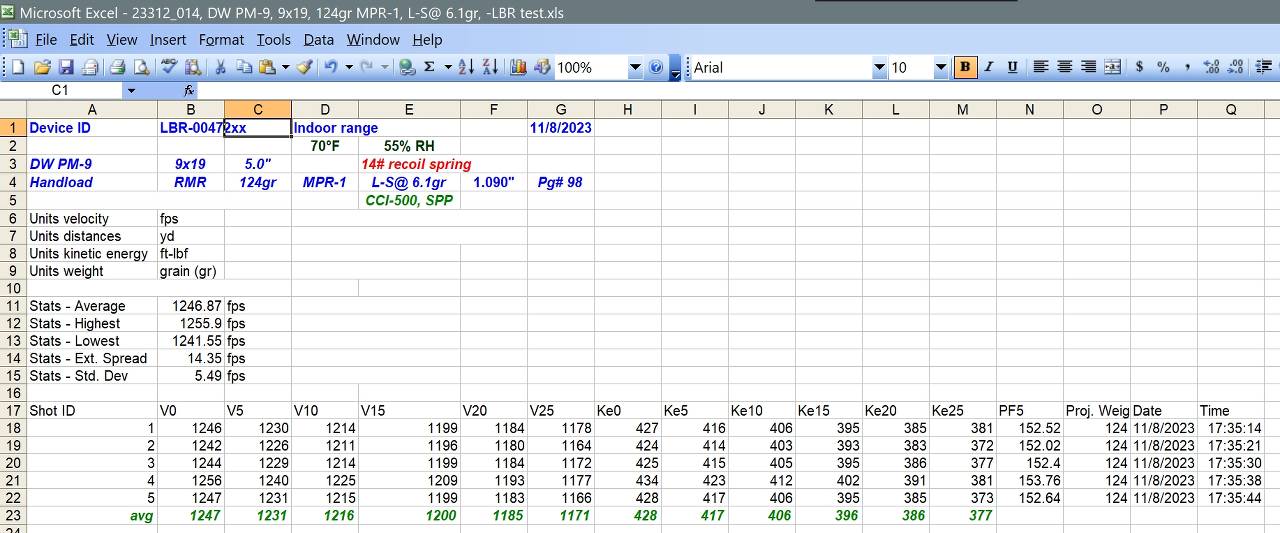
.
.
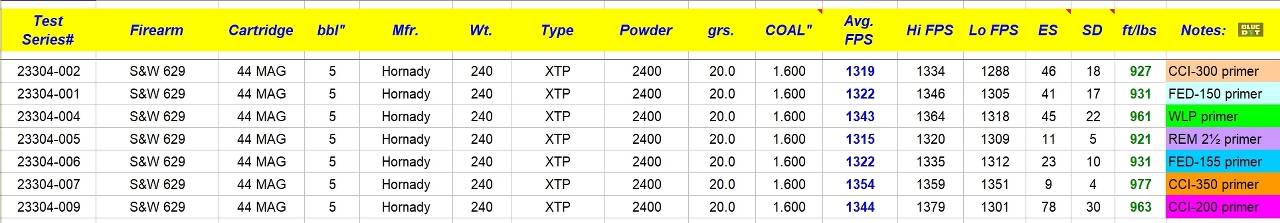
.
.
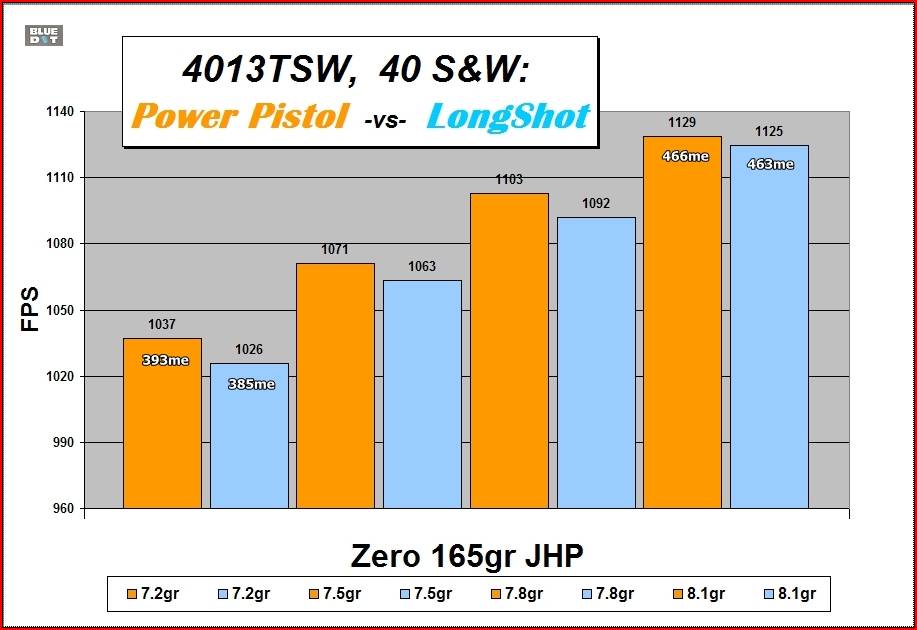
.
.
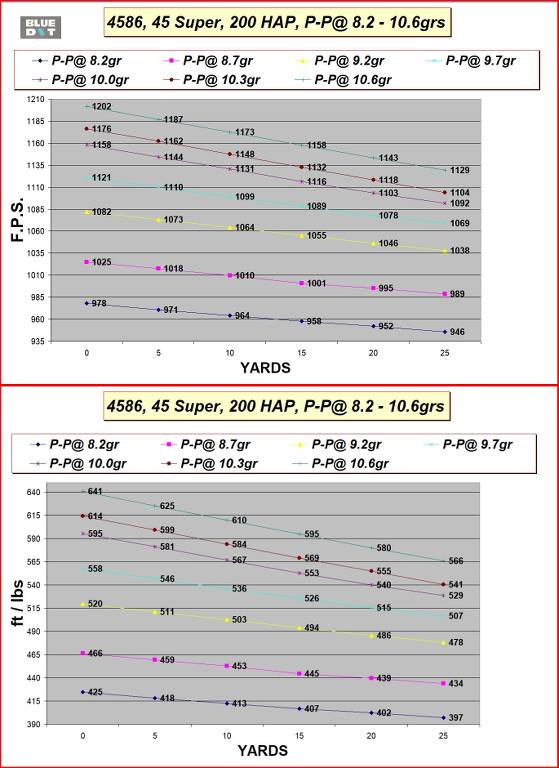
.
__________________
Waiting for the break of day
Last edited by BLUEDOT37; 01-22-2024 at 08:31 PM.
Reason: .
|
|
The Following 2 Users Like Post:
|
|

01-23-2024, 01:00 AM
|
|
Member
|





|
|
Join Date: Dec 2021
Posts: 33
Likes: 20
Liked 93 Times in 18 Posts
|
|

Quote:
Originally Posted by BLUEDOT37

One question, do you have any idea what is the closest distance at which the Garmin will track & record the velocity at?
|
Garmin says, The Xeroģ C1 Pro Chronograph requires approximately 20 yards to track fast moving projectiles, like rifle bullets, accurately. Slower, bigger projectiles (for example 9mm bullets or arrows) require less distance. Arrows can typically be tracked in 3-4 yards, for example an indoor archery range.
Mine showed up Saturday and I took it out today. My experience mirrors OP's. Fantastic device. I hate paying retail for stuff but this thing was worth it, given that it is new, it is awesome and I did not have a working chronograph already. My ProChrono abruptly bit the dust a couple years ago and I hadn't bothered to replace it. I thought I wanted a Labradar but got hung up by combination of price & fussiness. I'm glad I waited. The Garmin is expensive but it is dead simple to use and it just works, no drama.
As others have said, the app leaves a bit to be desired. I just went through manually entering full load data on about 20 shot strings and now my fingers hurt from typing. Wish we could enter loads once then select them from a drop-down. Or something like that.

|
|
The Following 2 Users Like Post:
|
|

01-23-2024, 08:36 AM
|
 |
Member
|

|
|
Join Date: Jul 2007
Location: Massachusetts, USA
Posts: 2,811
Likes: 1,187
Liked 4,570 Times in 1,643 Posts
|
|
Quote:
Originally Posted by BLUEDOT37

One question, do you have any idea what is the closest distance at which the Garmin will track & record the velocity at?
|
As Gartenmeister said, the manual says 20 yards is the minimum distance. I tried mine in my basement air pistol range, which is about 25 feet, and it seemed to be picking up everything. Once the weather gets a little better here, I plan to experiment some more. I'm also going to bring it to my indoor range soon and try it out. I will post my experiences here as I go. With the LabRadar I do like the fact that moving the data around for PC use is easier and it was something that I considered before I decided to get the Garmin. In the end, the size of the Xero won out. I still can not believe how small it is. I read on another forum that LabRadar is coming out with a small unit also. Maybe we are on the brink of a chronograph war.
|
|
The Following 2 Users Like Post:
|
|

01-23-2024, 08:47 AM
|
 |
SWCA Member
|





|
|
Join Date: Jun 2016
Location: Virginia Blue Ridge
Posts: 504
Likes: 974
Liked 931 Times in 299 Posts
|
|
Thoroughly enjoying mine and the data. Sighted in a new Ruger precision rimfire yesterday using CCI std vel ammo at 50y. Took that data and entered it into my Strelok Pro app and I'm good to go for distance beyond 50y now. The Ruger, Vortex, and CCI ammo worked better than expected, especially the ammo.
|
|
The Following User Likes This Post:
|
|

01-23-2024, 01:31 PM
|
|
SWCA Member
|





|
|
Join Date: Jun 2021
Location: East TN
Posts: 449
Likes: 1,266
Liked 462 Times in 215 Posts
|
|
cmj8591 thank you for the excellent report on this unit. I was getting ready to buy an Oehler but after reading this I am on hold. At 72 this is a little "New School" for me but it looks like the way to go for ease of operation. With true muzzle velocity the loading manuals should give accurate down range ballistics. SD and Extreme spread will aid in selecting a consistent load.
|
|
The Following User Likes This Post:
|
|

01-23-2024, 02:14 PM
|
 |
Member
|

|
|
Join Date: Jul 2007
Location: Massachusetts, USA
Posts: 2,811
Likes: 1,187
Liked 4,570 Times in 1,643 Posts
|
|
Quote:
Originally Posted by jem102

cmj8591 thank you for the excellent report on this unit. I was getting ready to buy an Oehler but after reading this I am on hold. At 72 this is a little "New School" for me but it looks like the way to go for ease of operation. With true muzzle velocity the loading manuals should give accurate down range ballistics. SD and Extreme spread will aid in selecting a consistent load.
|
Unless I was constrained by finances, I would not consider buying a sky screen unit. Oehler makes a great machine and was the LabRadar of it's day but I will never wrangle sky screens again. If you're thinking about buying a unit, you will not be disappointed with the Garmin.
|
|
The Following 2 Users Like Post:
|
|

01-24-2024, 02:50 PM
|
 |
Member
|

|
|
Join Date: Jul 2007
Location: Massachusetts, USA
Posts: 2,811
Likes: 1,187
Liked 4,570 Times in 1,643 Posts
|
|

I had some time to check out how the unit works in an indoor setting with other shooters firing at the same time. The indoor range at my club is only 50 feet which is short of the 60 feet that the unit is supposed to have to see the bullet. I set it up at my shooting position for one of the ad hoc matches that we have after our bullseye league shoots. This particular match was 20 rounds, ten fired at 30 feet and 10 fired at 50 feet. I was using a 625 in 45acp with 200 grain SWC's and 5 grains of bullseye. There are 14 shooters on the line at a time and I thought it would be good to see if the unit would pick up stray shots from the other positions. It did not and that was not an issue. It did however, fail to pick up a couple of my shots. At the 50 foot range, it recorded 8 of 10 and at the 30 foot range, it recorded 9 of 10. Besides not having the necessary 60 feet for the radar to pick up the bullet, the chrono is supposed to be within 15 inches of the gun. When the unit is on the bench and I'm standing in a shooting position, it is about 24 inches away. Add that issue to the short distances and I'm guessing that's the problem. As I have said in a previous post, it was picking up .177 pellets at 25 feet. Of course it was set for air guns so that may make a difference. As far as battery life, I charged it to 100% when I took it out of the box. I used it in 17 degree weather for an hour and at the indoor range for about 45 minuets. I also spent some time scrolling through the menus and figuring out what is what. As of right now, the battery is at 90% so I don't think I'm going to run into a problem. The more I use this thing, the more I like it. It has found a home in my range bag.


|
|
The Following 3 Users Like Post:
|
|

01-24-2024, 03:15 PM
|
 |
Member
|





|
|
Join Date: Sep 2011
Location: Puget Sound
Posts: 2,932
Likes: 8,899
Liked 5,314 Times in 1,873 Posts
|
|
Quote:
Originally Posted by cmj8591

he chrono is supposed to be within 15 inches of the gun. When the unit is on the bench and I'm standing in a shooting position, it is about 24 inches away. Add that issue to the short distances and I'm guessing that's the problem.
|
I picked up an inexpensive table-top tripod on Amazon. Sitting on the bench it puts the Garmin high enough to be within 15Ē of my handguns when Iím standing. It also makes it easier to see the display from my shooting position.
|
|
The Following 2 Users Like Post:
|
|

01-24-2024, 03:27 PM
|
|
Member
|





|
|
Join Date: Aug 2018
Location: Chicagoland
Posts: 1,470
Likes: 1,260
Liked 2,533 Times in 859 Posts
|
|
I've used mine at the indoor range I use. It's a 25 yard range and I didn't set up a target as I was just wanting to chrono my ammo. It had no problem picking up the shots. There were others in other bays and there were no issues of picking up their shots.
|
|
The Following 2 Users Like Post:
|
|

01-24-2024, 03:41 PM
|
 |
Member
|





|
|
Join Date: Jun 2017
Location: OH
Posts: 2,114
Likes: 6,237
Liked 6,341 Times in 1,648 Posts
|
|
For those who have purchased and put the new Garmin Xero into use, I have a question.
Upon initially starting the unit for the first time, I presume it is recommended to "check for and update any software". Do you have to install a Garmin "APP" to your phone, computer or other device and then connect the Xero to check/update the Xero's software? Has anyone used a Chromebook for this purpose? (I am quickly becoming a neanderthal where electronic technology is concerned.)
|

01-24-2024, 04:29 PM
|
 |
Member
|

|
|
Join Date: Jul 2007
Location: Massachusetts, USA
Posts: 2,811
Likes: 1,187
Liked 4,570 Times in 1,643 Posts
|
|
Quote:
Originally Posted by mckenney99

For those who have purchased and put the new Garmin Xero into use, I have a question.
Upon initially starting the unit for the first time, I presume it is recommended to "check for and update any software". Do you have to install a Garmin "APP" to your phone, computer or other device and then connect the Xero to check/update the Xero's software? Has anyone used a Chromebook for this purpose? (I am quickly becoming a neanderthal where electronic technology is concerned.)
|
You don't need the app to do updates. Plug it into your computer and go to the Garmin web site. You make an account and it will update automatically when you plug it in. Other than that, it really doesn't play with Windows too well. You will need the app if you want to move the data off of the unit. Otherwise, it will store the sessions and you will be able to look at them on the Xero.
|

01-24-2024, 05:46 PM
|
|
Member
|





|
|
Join Date: Aug 2018
Location: Chicagoland
Posts: 1,470
Likes: 1,260
Liked 2,533 Times in 859 Posts
|
|
Quote:
Originally Posted by mckenney99

For those who have purchased and put the new Garmin Xero into use, I have a question.
Upon initially starting the unit for the first time, I presume it is recommended to "check for and update any software". Do you have to install a Garmin "APP" to your phone, computer or other device and then connect the Xero to check/update the Xero's software? Has anyone used a Chromebook for this purpose? (I am quickly becoming a neanderthal where electronic technology is concerned.)
|
I didn't have to do anything. The unit connected wirelessly to Garmin and downloaded the updates itself.
|

01-24-2024, 06:15 PM
|
 |
Member
|





|
|
Join Date: Jun 2017
Location: OH
Posts: 2,114
Likes: 6,237
Liked 6,341 Times in 1,648 Posts
|
|
cmj8591 and Borderboss, Thank You.
|

01-24-2024, 09:36 PM
|
|
Member
|





|
|
Join Date: Dec 2014
Posts: 538
Likes: 91
Liked 1,533 Times in 368 Posts
|
|
I don't mean to pee on your parade, but....
I've loaded 200HP with 28 grains & 240HP with 24 grains of H110 and WW296 for over 40 years. Which is to say, I've seen your load vetted in a dozen guns owned by several people and with several photosensor chronographs.
It strikes me as very odd that your standard deviations are quite large. SD's in the single digits would have been less surprising. You must have had extreme spreads in the vicinity of 100-150 fps. Between the Marlin, two S&W's and the Garmin, I'm inclined to be suspicious of the Garmin. Maybe you'll get a chance to chrono the same load with your Garmin and a buddy's PACT/Oehler/Caldwell in the same session?
__________________
Carry.."hope" isn't a strategy
|
|
The Following User Likes This Post:
|
|

01-25-2024, 11:33 AM
|
 |
Member
|





|
|
Join Date: Sep 2011
Location: Puget Sound
Posts: 2,932
Likes: 8,899
Liked 5,314 Times in 1,873 Posts
|
|
Quote:
Originally Posted by Borderboss

I didn't have to do anything. The unit connected wirelessly to Garmin and downloaded the updates itself.
|
My last Garmin firmware upgrade first downloaded to the phone. When that was finished, the chronograph asked if I wanted to upgrade. I had the option of saying no. Presumably that would have occurred on the firing line too. With the phone containing the upgrade, the chronograph could have upgraded even without the phone connected to cell or WiFi.
It seem they figured people don't necessarily want a forced upgrade in the middle of shooting. For the folks that think the chronograph upgrades itself without a phone or USB cable, it doesn't. There's no WiFi or cell communication in the device itself. It needs a Bluetooth or USB data connection to get out to the 'net through a connected device - your phone or your computer.
|
|
The Following 2 Users Like Post:
|
|

01-25-2024, 02:35 PM
|
|
Member
|





|
|
Join Date: Aug 2018
Location: Chicagoland
Posts: 1,470
Likes: 1,260
Liked 2,533 Times in 859 Posts
|
|
Quote:
Originally Posted by Krogen

My last Garmin firmware upgrade first downloaded to the phone. When that was finished, the chronograph asked if I wanted to upgrade. I had the option of saying no. Presumably that would have occurred on the firing line too. With the phone containing the upgrade, the chronograph could have upgraded even without the phone connected to cell or WiFi.
It seem they figured people don't necessarily want a forced upgrade in the middle of shooting. For the folks that think the chronograph upgrades itself without a phone or USB cable, it doesn't. There's no WiFi or cell communication in the device itself. It needs a Bluetooth or USB data connection to get out to the 'net through a connected device - your phone or your computer.
|
Perhaps mine was communicating through my phone in my pocket and I didn't know it.
|
|
The Following User Likes This Post:
|
|

01-26-2024, 09:53 AM
|
 |
Member
|

|
|
Join Date: Jul 2007
Location: Massachusetts, USA
Posts: 2,811
Likes: 1,187
Liked 4,570 Times in 1,643 Posts
|
|

Quote:
Originally Posted by mike campbell

I don't mean to pee on your parade, but....
I've loaded 200HP with 28 grains & 240HP with 24 grains of H110 and WW296 for over 40 years. Which is to say, I've seen your load vetted in a dozen guns owned by several people and with several photosensor chronographs.
It strikes me as very odd that your standard deviations are quite large. SD's in the single digits would have been less surprising. You must have had extreme spreads in the vicinity of 100-150 fps. Between the Marlin, two S&W's and the Garmin, I'm inclined to be suspicious of the Garmin. Maybe you'll get a chance to chrono the same load with your Garmin and a buddy's PACT/Oehler/Caldwell in the same session?
|
That's a good question. The Marlin gave me the smallest SD and the smallest spread at 87fps. The spread on the S&W's was 80fps with the 6.5" and 147fps with the 3". That makes sense to me. That's about how I would have figured it would go. I haven't choreographed that load or those guns so I don't have anything to compare it to. I'm not sure if those numbers are on the mark. I have rifles and loads that have been clocked but the weather has been so foul that I haven't gotten to them yet. My air pistol has been giving me single number SD's but the 625 that I shot indoors had a big spread. I really don't trust those numbers because of the short range. It makes me wonder what role the temperature may have played with that 44 load? The guns and ammo came from a warm house into 17 degree weather so it's possible that it may have something to do with it. When (if) it warms up, I might try that test again. My samples are small at this point so we'll see how it goes from here.

|
|
The Following User Likes This Post:
|
|

01-26-2024, 11:17 AM
|
 |
SWCA Member
|





|
|
Join Date: Apr 2004
Location: Warrensburg, MO USA
Posts: 5,418
Likes: 2,869
Liked 3,344 Times in 1,706 Posts
|
|
Don't see many of those bullseye gun boxes around much these days!!
__________________
Richard Gillespie
FBINA 102
|
|
The Following User Likes This Post:
|
|

01-26-2024, 11:24 AM
|
|
Member
|





|
|
Join Date: Aug 2018
Location: Chicagoland
Posts: 1,470
Likes: 1,260
Liked 2,533 Times in 859 Posts
|
|
Low temps play a lot more havoc with gunpowder than people think, or appreciate. Few are stable when you're dealing with very low temps. When it's cold out and I'm going to the range after work, I bring the ammo into work so it's not sitting in the car freezing.
|

01-26-2024, 12:15 PM
|
 |
Member
|

|
|
Join Date: Jul 2007
Location: Massachusetts, USA
Posts: 2,811
Likes: 1,187
Liked 4,570 Times in 1,643 Posts
|
|
Quote:
Originally Posted by Nightowl

Don't see many of those bullseye gun boxes around much these days!!
|
You don't see many people shooting bullseye these days!
|
|
The Following User Likes This Post:
|
|

01-26-2024, 05:36 PM
|
 |
SWCA Member
|





|
|
Join Date: Apr 2004
Location: Warrensburg, MO USA
Posts: 5,418
Likes: 2,869
Liked 3,344 Times in 1,706 Posts
|
|
Quote:
Originally Posted by cmj8591

You don't see many people shooting bullseye these days!
|
Its a shame too, because its great training on the fundamentals!
__________________
Richard Gillespie
FBINA 102
|

01-26-2024, 06:48 PM
|
 |
Member
|





|
|
Join Date: Dec 2009
Location: South Texas & San Antonio
Posts: 33,647
Likes: 244
Liked 29,161 Times in 14,100 Posts
|
|
For over 20 years I used a Chrony, first an Alpha then a Beta, which was a big step up. I used the hell out of them during that time, and they did all I needed as I was doing some serious heavy duty ammunition evaluation. Were the Garmin around then, I certainly would have bought one, but my days of needing a chronograph are now in the past. I would still love to have a Garmin, even though my Chrony Beta will still do anything I might need in the future.
Last edited by DWalt; 01-26-2024 at 06:55 PM.
|

01-26-2024, 06:50 PM
|
|
Member
|





|
|
Join Date: Oct 2008
Location: Detroit
Posts: 1,053
Likes: 775
Liked 913 Times in 400 Posts
|
|
I picked one up recently and it is every bit as good as the hype.. coming from a 20 year old CED, this thing is stupid. The Garmin fits in a pocket, takes 10 seconds to set up and does exactly the same thing as my CED... I think my CED was 50-75% the cost of this Garmin when I bought it... 20 years ago..
__________________
Plastic has no soul
|

01-26-2024, 07:11 PM
|
|
Member
|
|
|
Join Date: Aug 2005
Posts: 7,590
Likes: 4
Liked 8,935 Times in 4,144 Posts
|
|
Quote:
Originally Posted by Nightowl

Its a shame too, because its great training on the fundamentals!
|
Yes, it's the very best there is for learning shooting skills.
|

01-26-2024, 08:18 PM
|
 |
SWCA Member
|



|
|
Join Date: Jul 2004
Location: upper corner lower alabam
Posts: 2,520
Likes: 0
Liked 5,302 Times in 1,516 Posts
|
|
If I read the specs correctly, the internal rechargable battery is not replaceable. Is this correct? I would hate to spend that much and a battery failure turns it into junk.
__________________
PTLAPTA!
|

01-27-2024, 01:12 AM
|
 |
Member
|





|
|
Join Date: Jan 2011
Location: Badgerland
Posts: 2,373
Likes: 558
Liked 1,497 Times in 787 Posts
|
|
A properly taken care of rechargeable battery should last at least 10 years and I have a few
that are going on 20 and working fine like my shaver, camera, and bat-drill.
If it fails before 10 years I would send it back to Garmin and demand they fix it.
Apple recently relented on their expensive "you can't fix it" policy after enough stink was raised over the years.
Let's hope Garmin is listening as well.
__________________
NEMO
"Everything 44"
|

01-27-2024, 02:03 AM
|
 |
Member
|





|
|
Join Date: Sep 2011
Location: Puget Sound
Posts: 2,932
Likes: 8,899
Liked 5,314 Times in 1,873 Posts
|
|
Quote:
Originally Posted by S&W ucla

If I read the specs correctly, the internal rechargable battery is not replaceable. Is this correct? I would hate to spend that much and a battery failure turns it into junk.
|
Garmin prefers that we return the unit for a battery replacement if necessary. However, on another forum it was shown how easily the unit comes apart and that the battery is readily replaceable by the user.
|
|
The Following 3 Users Like Post:
|
|

01-28-2024, 07:14 PM
|
 |
SWCA Member
|



|
|
Join Date: Jul 2004
Location: upper corner lower alabam
Posts: 2,520
Likes: 0
Liked 5,302 Times in 1,516 Posts
|
|
Quote:
Originally Posted by Krogen

Garmin prefers that we return the unit for a battery replacement if necessary. However, on another forum it was shown how easily the unit comes apart and that the battery is readily replaceable by the user.
|
Thanks for the info. That was the only negative thing I saw.
__________________
PTLAPTA!
|
|
The Following User Likes This Post:
|
|

01-28-2024, 11:04 PM
|
 |
SWCA Member
|





|
|
Join Date: Oct 2012
Location: N. Florida
Posts: 359
Likes: 448
Liked 1,053 Times in 195 Posts
|
|
A friend brought one over today and I'm in awe. Simple setup, never missed a shot, and worked perfectly. Fired 200 rounds between three people running near five hours. Only used 25% of the battery. Not cheap but my old skyscreens are now obsolete!
This little wonder DELIVERS!
|
|
The Following 4 Users Like Post:
|
|

01-30-2024, 07:57 PM
|
 |
SWCA Member
|





|
|
Join Date: Feb 2009
Location: Tulsa, OK area
Posts: 2,876
Likes: 1,461
Liked 7,056 Times in 1,581 Posts
|
|
Quote:
Originally Posted by cmj8591

As Gartenmeister said, the manual says 20 yards is the minimum distance. I tried mine in my basement air pistol range, which is about 25 feet, and it seemed to be picking up everything. Once the weather gets a little better here, I plan to experiment some more. I'm also going to bring it to my indoor range soon and try it out. I will post my experiences here as I go. With the LabRadar I do like the fact that moving the data around for PC use is easier and it was something that I considered before I decided to get the Garmin. In the end, the size of the Xero won out. I still can not believe how small it is. I read on another forum that LabRadar is coming out with a small unit also. Maybe we are on the brink of a chronograph war.
|
That appears to be true. LabRadar LX - Garmin C1 competition
|
|
The Following User Likes This Post:
|
|

03-02-2024, 10:31 PM
|
 |
Member
|





|
|
Join Date: Jun 2017
Location: OH
Posts: 2,114
Likes: 6,237
Liked 6,341 Times in 1,648 Posts
|
|

My Garmin Xero C1 was delivered this morning. I ordered it from Midway since the price seems to be fixed at $599.99 everywhere and Midway had free shipping. The photos I've seen can't begin to give the proper perspective as to how small this Garmin unit is. I originally started with a Ohler M33 chronograph then moved up to a CED. Both the previous units were so big & cumbersome to set up and use, that I wouldn't use them unless I was doing some serious load development. I then broke down and bought a Chrony Alpha Master for something relatively small and quick to set up but the operating instructions weren't exactly clear or intuitive. This Garmin unit is just unbelievable. I couldn't wait to try it out at the range, so after topping off the battery's charge I set the Xero up on a small table and tested out the "other projectiles" session and took a few shots down my hallway with my AIRSOFT squirrel harassment rifle. I was stunned when the Xero picked up 4 of my 5 shots. (I'm not sure why it missed my 5th shot, but I was distracted, as I was having to chase down every "bullet" after firing, due to my kitten grabbing them and taking off with them.) Surprisingly, I got an average of 126 fps out of the little AIRSOFT "rifle". No wonder the squirrels aren't amused when I get lucky enough to tag one of them off my bird feeder.

|
|
The Following 4 Users Like Post:
|
|

03-03-2024, 08:23 AM
|
 |
Member
|

|
|
Join Date: Jul 2007
Location: Massachusetts, USA
Posts: 2,811
Likes: 1,187
Liked 4,570 Times in 1,643 Posts
|
|

Quote:
Originally Posted by mckenney99

My Garmin Xero C1 was delivered this morning. I ordered it from Midway since the price seems to be fixed at $599.99 everywhere and Midway had free shipping. The photos I've seen can't begin to give the proper perspective as to how small this Garmin unit is. I originally started with a Ohler M33 chronograph then moved up to a CED. Both the previous units were so big & cumbersome to set up and use, that I wouldn't use them unless I was doing some serious load development. I then broke down and bought a Chrony Alpha Master for something relatively small and quick to set up but the operating instructions weren't exactly clear or intuitive. This Garmin unit is just unbelievable. I couldn't wait to try it out at the range, so after topping off the battery's charge I set the Xero up on a small table and tested out the "other projectiles" session and took a few shots down my hallway with my AIRSOFT squirrel harassment rifle. I was stunned when the Xero picked up 4 of my 5 shots. (I'm not sure why it missed my 5th shot, but I was distracted, as I was having to chase down every "bullet" after firing, due to my kitten grabbing them and taking off with them.) Surprisingly, I got an average of 126 fps out of the little AIRSOFT "rifle". No wonder the squirrels aren't amused when I get lucky enough to tag one of them off my bird feeder.
|
How fast was the cat going?

|
|
The Following 2 Users Like Post:
|
|

03-03-2024, 10:52 AM
|
 |
Member
|

|
|
Join Date: Dec 2006
Location: Birmingham, AL
Posts: 128
Likes: 26
Liked 148 Times in 38 Posts
|
|
Another Garmin convert here, although it does have a couple shortcomings. The unit does not record ambient temperature or barometric conditions and it doesn't have the ability to capture a photo of your groups, both of which were always very helpful to me. Neither of those are deal breakers though and I'm extremely happy with how easy and accurate it has been.
|
|
The Following User Likes This Post:
|
|

03-03-2024, 11:22 AM
|
 |
Member
|





|
|
Join Date: Sep 2011
Location: Puget Sound
Posts: 2,932
Likes: 8,899
Liked 5,314 Times in 1,873 Posts
|
|
Quote:
Originally Posted by theothermikeg

Another Garmin convert here, although it does have a couple shortcomings. The unit does not record ambient temperature or barometric conditions and it doesn't have the ability to capture a photo of your groups, both of which were always very helpful to me. Neither of those are deal breakers though and I'm extremely happy with how easy and accurate it has been.
|
Does any chronograph record temperature or barometric conditions? If so, I've been asleep! I use a Kestrel Drop for that purpose. It's cheaper than the fancy Kestrels, but requires a phone app to read the data. Compromises. . . . Good thing is that it computes density altitude in addition to reporting pressure, temperature, humidity etc.
|

03-06-2024, 11:49 PM
|
 |
Member
|

|
|
Join Date: Dec 2006
Location: Birmingham, AL
Posts: 128
Likes: 26
Liked 148 Times in 38 Posts
|
|
My Competition Electronics chrono recorded temperature and the phone app would allow you to access the camera to attach group photos. Other than those little perks it was mostly a p o s.
|
 |
 Posting Rules
Posting Rules
|
|
|
|
|
