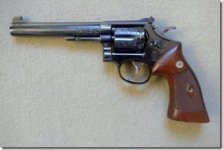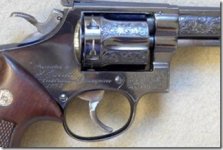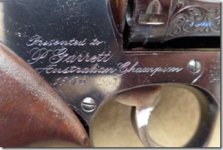Aussie Bruce,
Good day, mate!
In our travel adventures my wife and I always enjoyed the Aussies.
The instructions below may seem long or intimidating but it should take only about 5 minutes the first time - well maybe 10 minutes if you're slow like I am.
Try this:
1. Create an account at Photobucket. It is quick and easy.
2. Drag and drop the photo from wherever it is stored in your computer to the drag and drop box in Photobucket.
3. From Photobucket open the picture you want to post here. Make sure you click on it and "open" it. The picture should appear in a bigger size than as stored in your library in Photobucket.
4. Right click on the "opened" picture and in the drop down menu choose Properties. If you right click on the photo in your library, unopened, you will not get the appropriate properties.
5. In the Properties window highlight (left click and drag over) all the letter, number and symbols for the "Address". Right click on the highlighted area and choose Copy from the drop down menu.
6. In the S&W Forum "Reply to Thread" window click on the Insert Image link - it is a very small square icon and within the icon is a yellow background with two mountain peaks and a tiny sun in the upper right corner.
7. In the next window that opens, in the "Please enter the URL of your image" get rid of the highlighted http:// by pressing backspace. Then in the field right click and paste the "Address" for the picture you want to post and click OK.
John
Scoundrel and Ne'er-Do-Well in Training