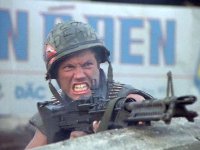Can someone give me some help with embedding a photo into a post? I tried loading photos to Picasa and to FreeImageHosting.net and I copy the url after clicking on the Insert Image button but when I hit submit nothing shows.
Here is a link I am trying to embed
7bpxy.jpg at Free Image Hosting
Yet when I try the Insert Image button I get nothing but blank space. I will try to use the button and insert the image below the dashed line. Can someone PLEASE tell me what step I am missing?
-------------

Here is a link I am trying to embed
7bpxy.jpg at Free Image Hosting
Yet when I try the Insert Image button I get nothing but blank space. I will try to use the button and insert the image below the dashed line. Can someone PLEASE tell me what step I am missing?
-------------