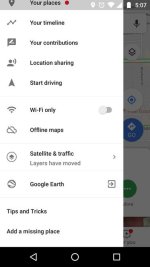I’m not too worried about data usage on maps. I have had this discussion before but maps does not appear to use use cellular data. It works of the worldwide GPS system. I get full maps coverage where I have no cell coverage at all for an hours driving in any direction.
Not sure what app you are using, but Google maps does use cellular data to download the maps as you travel. This is why I recommended finding out how to download the maps ahead of time to avoid issues where there is no data connection. Of course your position is determined by the GPS satellites without using data, but the map itself showing roads, towns, gas stations, etc., etc. requires data to download as you go along unless they have been downloaded ahead of time to your device.
There are some apps that use previously downloaded maps, so you could be using one of those. I have used MapFactor GPS Free (Android app, not sure if it's available on ios). The user interface is a bit odd, but once you get used to it it does work. You download maps by state ahead of time, and the app uses no data during navigation.
Last edited: