You are using an out of date browser. It may not display this or other websites correctly.
You should upgrade or use an alternative browser.
You should upgrade or use an alternative browser.
This place
- Thread starter Keith Brown
- Start date
Register to hide this ad
Keith, I’m curious about something. When I post pictures they all come out full sized automatically, which I personally prefer. I am posting them directly from my computer photo library. Under the old system, I had to do a decent amount of extra work to get them to show up full sized. Just wondering , how are you posting your pictures in thumbnail mode?
Larry
Larry
When posting, if you use the "Attach files" located at the bottom left, the file is posted as a thumb nail.Keith, I’m curious about something. When I post pictures they all come out full sized automatically, which I personally prefer. I am posting them directly from my computer photo library. Under the old system, I had to do a decent amount of extra work to get them to show up full sized. Just wondering , how are you posting your pictures in thumbnail mode?
Larry
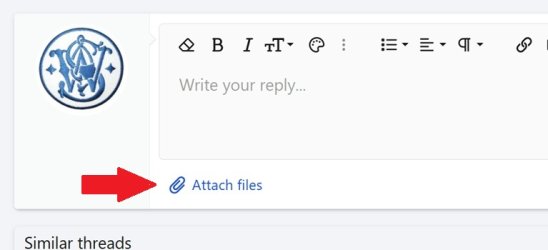
You actually have a choice when attaching files. Once you add a file from your computer, click insert and you're offered these options. Click "full size" if you don't want a thumbnail.When posting, if you use the "Attach files" located at the bottom left, the file is posted as a thumb nail.
View attachment 753170
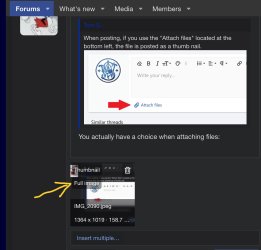
OP
Keith Brown
Vendor
You actually have a choice when attaching files. Once you add a file from your computer, click insert and you're offered these options. Click "full size" if you don't want a thumbnail.
View attachment 753194
OP
Keith Brown
Vendor
I just tapped attach files and and that is what I got. I would prefer full size also but didn’t know that I could. Just being able to post a pic direct is a real treat !
Similar threads
- Replies
- 11
- Views
- 532

