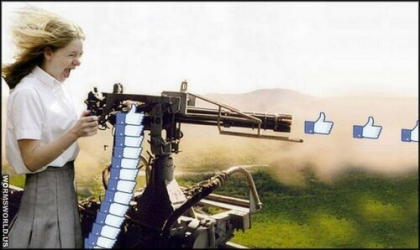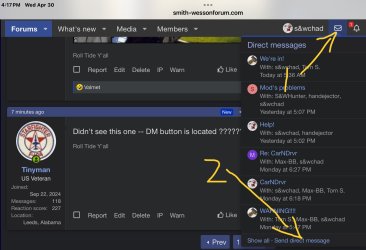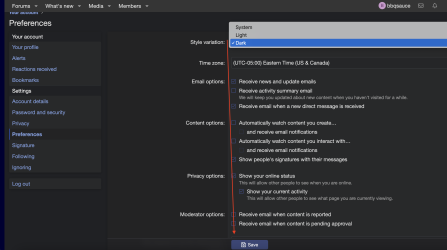At the top of your screen, click on your avatar. On the next screen click preferences then change the first option Style Variation which is system to dark. Save that and it should be a dark screen with light text.Can’t find anywhere to change it. Nothing in my header says systems
Last edited: