In the old format, we could see the recent posts in all the topical threads. Is this going to disappear?
Like this?

In the old format, we could see the recent posts in all the topical threads. Is this going to disappear?

I enjoy my privacy, so if Google wants to locate me more than 1,000 miles from where I live, that's fine with me.I wonder if there is a hidden meaning there...
I enjoy my privacy, so if Google wants to locate me more than 1,000 miles from where I live, that's fine with me.
On the other hand, I was born and raised in Southern California, so maybe Google knows more than I thought.
So, since everything on the planet stalks us by default, if we don't block it, or fall for one of the many attempts to trick us into enabling it, this forum software tracks our location and shows it to the world? That's very, very bad, as far as I'm concerned.This is what I see when I click on "Oregon" from your profile.
View attachment 743970
The only reason you see it is that you've given your browser or Google in those cases the ability to see your location. No one else can see your location.
The browser you choose on your computer tracks you if you allow it. It doesn't on mine. However, this forum software does not do that.So, since everything on the planet stalks us by default, if we don't block it, or fall for one of the many attempts to trick us into enabling it, this forum software tracks our location and shows it to the world? That's very, very bad, as far as I'm concerned.
Then don't look? This is the same behavior as vBulletin previously offered, just not in a "popup modal". Privacy controls are shown here: https://smith-wessonforum.com/account/privacyI also see that if I hover over a user who's online, it also shows me what they're currently doing. Disappointing behavior, I think. I have no reason to know or care what another user is doing.
Nope, it's still there.In the old format, we could see the recent posts in all the topical threads. Is this going to disappear?

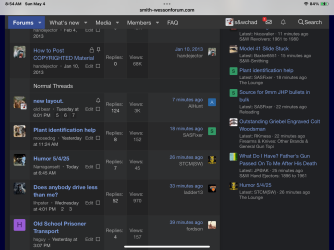
Click on your user name. Click on Preferences. Scroll down. At the very, very bottom, on the very, very left, is a little moon symbol. Click on that for dark mode.This is the third or 4th change I've seen here.The "white" background makes it hard for these 84 yr old eyes to see,and I can't seem to find access to my profile where there is supposed to be able to change to a dark background. .

