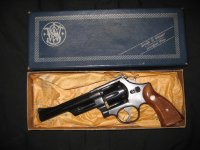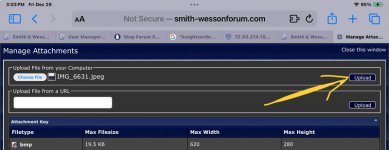You are using an out of date browser. It may not display this or other websites correctly.
You should upgrade or use an alternative browser.
You should upgrade or use an alternative browser.
Just a question
- Thread starter Chrisj357
- Start date
Register to hide this ad
Great question and easy answer. I don’t know how
I see you're using the Postimages hosting site. If they change their terms, go belly up or you drop your membership, we can end up with garbage like this:For those that post pictures using the thumbnail option. WHY? If I can even manipulate it to a place where I can zoom in on a thumbnail pic it is so degraded at an enlarged size I almost never see what I am trying to see.
Why not post an actual picture instead?


More than a few older threads have been ruined bacause of that.
Upload images using our manage attachments function and they'll be here as long as the forum exist. If yo want to post a full size image in the text, simply use the image code. It looks like this, only without spaces.
[ img ] h ttp : // smith- wessonforum .c om/attachment .php?attachmentid = 660617&d =1 7 0 3 8 6 3 0 6 4 [ / img ]
Here's how my image displays without the spaces:
Attachments
GypsmJim
Member
- Joined
- Oct 16, 2009
- Messages
- 4,078
- Reaction score
- 7,180
I'm lazy I guess.. and almost exclusively use my phone... so this is all you get.. my apologies if that isn't enough... just a click away from my mediocre photography.
Attachments
For those that post pictures using the thumbnail option. WHY? If I can even manipulate it to a place where I can zoom in on a thumbnail pic it is so degraded at an enlarged size I almost never see what I am trying to see.
Try hovering over the thumbnails. That opens a window where you can see larger images without degradation. Admittedly, sometimes it doesn't work quite right, but I think that's related to the image itself. Fortunately, that snag is pretty rare.
DWalt
Member
Ever since the Photobucket fiasco, I have used IMGUR. Just save as an image (IMG) file and paste it in your posting. Couldn't be easier.
I too keep all gun related photos on my android phone/tablet.
What's the fix for posting pictures from there?
What's the fix for posting pictures from there?
Can Not Find = Need a Link
Can Not Find = Need a Link
Bekeart
Upload images using our manage attachments function and they'll be here as long as the forum exist. If yo want to post a full size image in the text, simply use the image code. It looks like this, only without spaces.
Can Not Find = Need a Link
Bekeart
The link is the address of the photo you uploaded.Can Not Find = Need a Links&wchad said:Upload images using our manage attachments function and they'll be here as long as the forum exist. If yo want to post a full size image in the text, simply use the image code. It looks like this, only without spaces.
Bekeart
Upload the image(s) from your tablet/computer using the 'Manage Attachments" button.
Click on it and then click "Choose File".
Click on "Photo Library" and select the image from your computer photo album.
Click on the photo you want to upload and then click "Upload".
You need to upload photos one at a time (maximum of 5). When you're done, click "Close this window".
Now that you've uploaded the image(s), click on "Preview".
Click on the thumbnail to bring it full size and copy the forum photo address from the address bar.
HIT THE BACK BUTTON.
Paste the forum photo address with the image code in the message window where you want it to display. You can check it with "Preview".
Attachments
Last edited:
- Joined
- Feb 25, 2014
- Messages
- 1,746
- Reaction score
- 3,454
It is an "actual picture".
Only smaller.
Only smaller.
Chrisj357
Member
I see you're using the Postimages hosting site. If they change their terms, go belly up or you drop your membership, we can end up with garbage like this:


More than a few older threads have been ruined bacause of that.
Upload images using our manage attachments function and they'll be here as long as the forum exist. If yo want to post a full size image in the text, simply use the image code. It looks like this, only without spaces.
[ img ] h ttp : // smith- wessonforum .c om/attachment .php?attachmentid = 660617&d =1 7 0 3 8 6 3 0 6 4 [ / img ]
Here's how my image displays without the spaces:

That is a good point about an off sight hosting site. I was a user of photobucket until they started charging.
Chrisj357
Member
Try hovering over the thumbnails. That opens a window where you can see larger images without degradation. Admittedly, sometimes it doesn't work quite right, but I think that's related to the image itself. Fortunately, that snag is pretty rare.
Thanks for the hovering tip. Really helps
Similar threads
- Replies
- 12
- Views
- 452
- Replies
- 8
- Views
- 633