Tech challenged person needs help posting pictures. I know this has been discussed before but I apparently am not using the search function correctly. I will be using my iPhone and posting with my iPad. Any help greatly appreciated.
You are using an out of date browser. It may not display this or other websites correctly.
You should upgrade or use an alternative browser.
You should upgrade or use an alternative browser.
How to post pictures
- Thread starter Chuck24
- Start date
Register to hide this ad
I while back I went through the same thing, so I will try to return the
favor.
Post to existing thread:
Type your message in the quick reply.
Click on Go Advanced.
Scroll down to & click on Manage Attachments.
A window will open.
Click choose file (from your computer)
Click UPLOAD
When done uploading, Close this window
Go back down below Manage Attachments and Click Submit Reply
If you are posting a new thread:
Type your message
Scroll down to manage attachments. (the rest about the same as
posting to existing thread)
Hope this helps. I remember how frustrating it was to be lost,
but now it is easy. Just takes a little time.
favor.
Post to existing thread:
Type your message in the quick reply.
Click on Go Advanced.
Scroll down to & click on Manage Attachments.
A window will open.
Click choose file (from your computer)
Click UPLOAD
When done uploading, Close this window
Go back down below Manage Attachments and Click Submit Reply
If you are posting a new thread:
Type your message
Scroll down to manage attachments. (the rest about the same as
posting to existing thread)
Hope this helps. I remember how frustrating it was to be lost,
but now it is easy. Just takes a little time.
martybee
Member
crazyphil: Thank You!
This is another way to do it
http://smith-wessonforum.com/forum-office/78728-posting-photos-forum.html
http://smith-wessonforum.com/forum-office/78728-posting-photos-forum.html
TNZ71
Member
tarheelbball
Member
Lee in Quartzsite
Member
bill2000
Member
The Norseman
Member
crazyphil's instructions are correct except you can use the manage attachments method even in an existing thread. You do not have to use the quick reply and as a matter of fact, I never use it.
Another tid bit at least on my computer, is that if you click on the thumbnail photos that appear in a post it will enlarge. If you click on the enlarged photo it will enlarge one more time.
Here's one of my favorite place on the planet.....
Another tid bit at least on my computer, is that if you click on the thumbnail photos that appear in a post it will enlarge. If you click on the enlarged photo it will enlarge one more time.
Here's one of my favorite place on the planet.....
Attachments
armenius
US Veteran
I must try this. Photobucket has been quite a disappointment.
Here goes: 1903 Colt box:
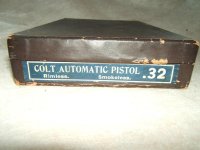
Wow, it works! Thanks Crazyphil..... wish I knew about this a long time ago!
Ok, had to try this again to be sure I had it right....

I think my dependency to Photobucket has been broken... this is so much less frustrating and time consuming.
Here goes: 1903 Colt box:
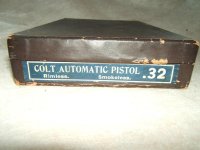
Wow, it works! Thanks Crazyphil..... wish I knew about this a long time ago!
Ok, had to try this again to be sure I had it right....

I think my dependency to Photobucket has been broken... this is so much less frustrating and time consuming.
Last edited:
Rastoff
US Veteran
Posting pics is easy, but it does take some specialized knowledge.
There are three ways to put a pic in a post. The first is the attachment method. That's already been covered.
The second way is to use the tools provided in the "Reply to Thread" window. Specifically, this button:
 If the image is on the internet already, just copy the Image Location URL, click
If the image is on the internet already, just copy the Image Location URL, click
 and paste that URL into the little window that pops up. This method will embed your image into the post like this:
and paste that URL into the little window that pops up. This method will embed your image into the post like this:

The third method is to just type the bb code. The
 actually does this for you, but sometimes it's just easier to do it yourself. It will look like this
actually does this for you, but sometimes it's just easier to do it yourself. It will look like this
 The picture above was posted using this:
The picture above was posted using this:

I put a space between the two t's in http so you could see the code. Just leave that space out.
Do you need help on how to find the URL for image location?
There are three ways to put a pic in a post. The first is the attachment method. That's already been covered.
The second way is to use the tools provided in the "Reply to Thread" window. Specifically, this button:



The third method is to just type the bb code. The


I put a space between the two t's in http so you could see the code. Just leave that space out.
Do you need help on how to find the URL for image location?
I use IMGUR also. It's easy to upload your picture there, then just copy the forth box HTML on the side of your picture and paste it in the quick reply section.
<a href="http://imgur.com/F1w2RjX"><img src="http://i.imgur.com/F1w2RjX.jpg" title="source: imgur.com" /></a>
<a href="http://imgur.com/F1w2RjX"><img src="http://i.imgur.com/F1w2RjX.jpg" title="source: imgur.com" /></a>












